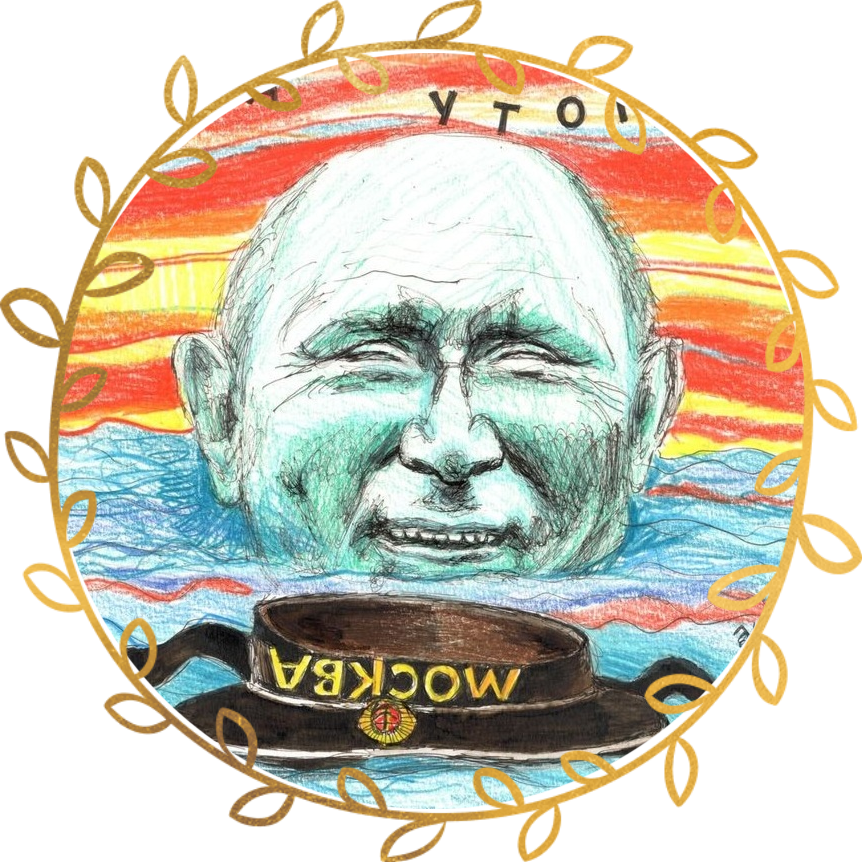These are personalized features designed to streamline your navigation experience. Here’s a breakdown of what this might mean based on the provided explanation:
-
Personalized Usage
- Favorite domains are unique to you and tailored to your browsing habits or preferences. They help you focus on specific areas of interest.
-
Tool for Browsing
- They act as tools or shortcuts, enabling you to quickly navigate to specific websites, timelines, or sections without manually searching for them.
-
Timeline Switching
- If you are viewing data, posts, or activities over time (e.g., social media feeds or analytics), these favorite domains allow you to quickly switch between different timelines or datasets relevant to those domains.
Use Case Example:
Imagine you’re working on multiple projects with different online resources. By marking certain domains as favorites:
- You can quickly access your project timelines, like a specific blog, dashboard, or resource page.
- If you’re managing timelines for content, it becomes easy to jump between timelines for different tasks or periods without losing focus.
This feature is particularly useful for productivity and organization. If you want to integrate or better understand how to use it in your workflow, let me know!
You must log in or register to comment.