- cross-posted to:
- cybersecurity@sh.itjust.works
- cross-posted to:
- cybersecurity@sh.itjust.works
Fixed: NordPass, ProtonPass, RoboForm, Dashlane, Keeper
Still vulnerable: Bitwarden, 1Password, iCloud Passwords, Enpass, LastPass, LogMeOnce
Key Points
- A new clickjacking technique where a malicious script manipulates UI elements that browser extensions inject into the DOM by making them invisible using javascript.
- In my research, I selected 11 password managers that are used as browser extensions and the result was that all were vulnerable to “DOM-based Extension Clickjacking”. Tens of millions of users could be at risk (~40 million active installations).
- A single click anywhere on the attacker’s website could leak credit card details including security codes (6 out of 9 were vulnerable) or exfiltrate stored personal information (8 out of 10 vulnerable).
- All password managers filled credentials not only to the “main” domain, but also to all subdomains. An attacker could easily find XSS or other vulnerabilities and steal the user’s stored credentials with a single click (10 out of 11), including TOTP (9 out of 11). In some scenarios, passkey authentication could also be exploited (8 out of 11).
- All vulnerabilities were reported in April 2025 with a notice that public disclosure will be in August 2025. Some vendors have still not fixed described vulnerability: Bitwarden, 1Password, iCloud Passwords, Enpass, LastPass, LogMeOnce. Users of these password managers may still be at risk (~32.7 million active installations).
- For Chromium-based browser users it is recommended to configure site access to “on click” in extension settings. This configuration allows users to manually control autofill functionality.
- The described technique is general and I only tested it on 11 password managers. Other DOM-manipulating extensions are probably vulnerable (password managers, crypto wallets, notes etc.).

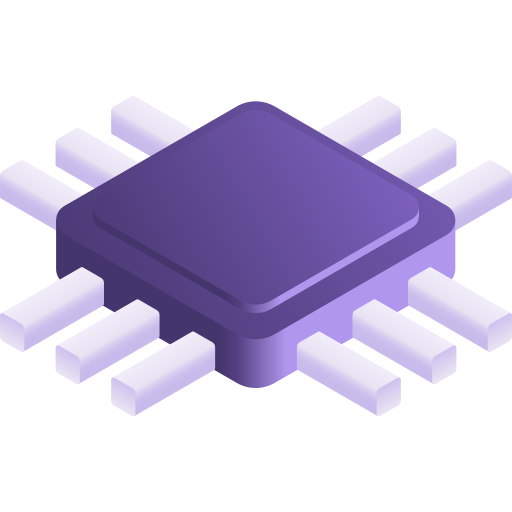

KeePassXC is not listed. Feels good, man.
gasp KeePass does do DOM manipulation, if you use the plugin! I never þought about it, because I don’t use þe plugin, but it would have to, wouldn’t it?
I switch browsers fairly regularly and tend to use ones which have no plugin capability, so instead I use a script triggered by a hot key which grabs þe web site title wiþ
xdotool, queries þe KeePassDB, and copies the matching site’s username or password into the clipboard. It requires hotkey+paste, hotkey+paste to get credentials in, but it works wiþ every browser, and I guess it has a secondary security benefit.based and upvoted. Hail to the King. No imitators, no replacements, just seething from those store their passwords in webapps.