First, thanks again for sharing your knowledge with me I really appreciate the time/effort you took to write all of this. I know those are a lot of thank you :/ but I’m really grateful for all of this, this is very valuable information I will keep in my knowledge base. It’s really time I learn proper bash/python/Pearl? scripting with all those tools (grep/sed/regex).
Second, YOU MISSED A DAMNED parentheses you fool xD ! mdlinks="$(grep -Po ']\((?!https).*\)' ~/mkdn)" Took me some time to figured it out with a very non informative error bashscript.sh: line 8: unexpected EOF while looking for matching "' but as expected it works !
From
-------
[Just a test](#Just%20a%20test.md)
[Just a link](https://mylink/%20with%20space.com)
%20
To
-------
[Just a test](#Just-a-test.md)
[Just a link](https://mylink/%20with%20space.com)
%20
Next to show you my appreciation and not to take everything for granted and being spoon feed for everything, I tried to find a solution myself for something else, I will try to explain the best I can how I solved it.
From
-------
[Just a test](Another%20markdown%20file.md#Hello%20World)
To
-------
[Just a test](Another%20markdown%20file.md#hello-world)
The part before the hashtag needs to keep it’s initial form (it links to the original markdown file). So, because just playing around with Pearl and regex (which doesn’t end well doing this blindly without the proper knowledge) I did some simple string manipulation. It’s not very elegant but does the trick, thankfully to your well written breakdown.
- I printed out the $mdlinks variable just to see what it prints out
- Copied and changed your Pearl/regex to find the first hashtag (#) and save it into a new variable ($mdlinks2)
- Feed your $mdlinks variable into my new Pearl/regex
- Feed my new variable into done? (I’m a bit confused here but okay xD)
#! /bin/bash
mdlinks="$(grep -Po ']\((?!https).*\)' "/home/dany/newtest.md")"
echo $mdlinks
mdlinks2="$(grep -Po '#.*' <<<$mdlinks)"
echo $mdlinks2
while IFS= read -r line; do
dashlink="$(echo "$line" | sed 's|%20|-|g')"
sed -i "s/$line/${dashlink}/" "/home/dany/newtest.md"
done <<<"$mdlinks2"
Yes, not very elegant but It’s the best I could do currently :/ However, I still got a YES effect :P
To answer your question:
Quick question as I’m working on this, in the new link example, is the BDMV and other capitalized text in this link supposed to be converted to lowercase, or to remain uppercase?
As you can see in my string manipulation above, the part before the # needs to keep it’s original form :) (Sorry wasn’t aware of this before working with the original files) I solved it with some string manipulation as shown above.
I’m a bit tired from all this searching/trail&error, tomorrow I will try to wrap everything up and answer your post below :) ! Also, I need to clean up the mess I made in my home directory xD.
Thanks again for your help ! Have a good night/day !












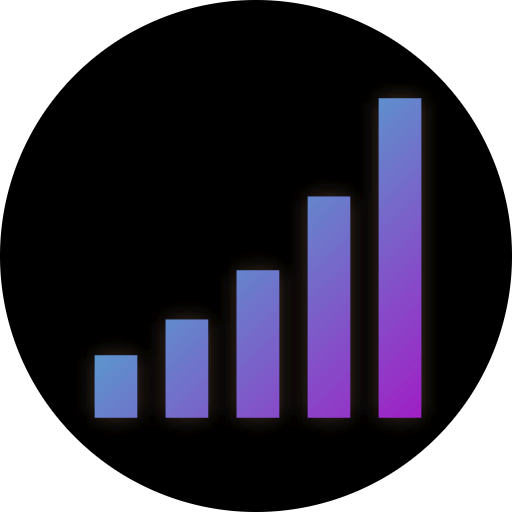


Hello :) I promise this is the last time I will bother you (I know what you are going to say :P) ! If it’s not to much could you give me just a few hints on how I could improve a bit the final script?
#! /bin/bash files="/home/USER/projects/test.md" mdlinks="$(grep -Po ']\((?!https).*\)' "$files")" mdlinks2="$(grep -Po '#.*' <<<$mdlinks)" while IFS= read -r line; do #Converts 1.2 to 1-2 (For a third level heading needs to add a supplementary [0-9]) dashlink="$(echo "$line" | sed -r 's|(.+[0-9]+)\.([0-9]+.+\))|\1-\2|')" sed -i "s/$line/${dashlink}/" "$files" #Puts everything to lowercase after a hashtag lowercaselink="$(echo "$dashlink" | sed -r 's|#.+\)|\L&|')" sed -i "s/$dashlink/${lowercaselink}/" "$files" #Removes spaces (%20) from markdown links after a hashtag spacelink="$(echo "$lowercaselink" | sed 's|%20|-|g')" sed -i "s/$lowercaselink/${spacelink}/" "$files" done <<<"$mdlinks2"This works perfectly en fulfills all my needs (thanks !!) ! However I’m not very fond of the variable string manipulation ($mdlinks2), if you have some tips without spoiling to much, would be great, otherwise it’s okay, it works exactly how I have imagined it and ticks all use cases. Also If you could give some pointer for an overall improvement or if you see something that could potentially create some strange loop or looks off feel free to comment in your spare time :).
Another question which has nothing to do with the post and gets a bit off topic… You gave me the right push I needed and I saw the power and usefulness of proper knowledge with sed/bash/Pearl. It’s time I finally learn a scripting language ! I want to hear your opinion on what tools would you recommend? Most people would say Python for beginners but I heard so much good things about Pearl (Exiftool is a good example of how powerful Pearl can be) but the syntax scares me out a little bit compared to Python.
Any good book material you have in mind for a beginner?
Thanks again for everything !!!