
Ich gehöre seit heute auch dazu. War ein langer Kampf, letztendlich hat alleinig die Gesetzesänderung zur Durchsetzung geführt.

Ich gehöre seit heute auch dazu. War ein langer Kampf, letztendlich hat alleinig die Gesetzesänderung zur Durchsetzung geführt.

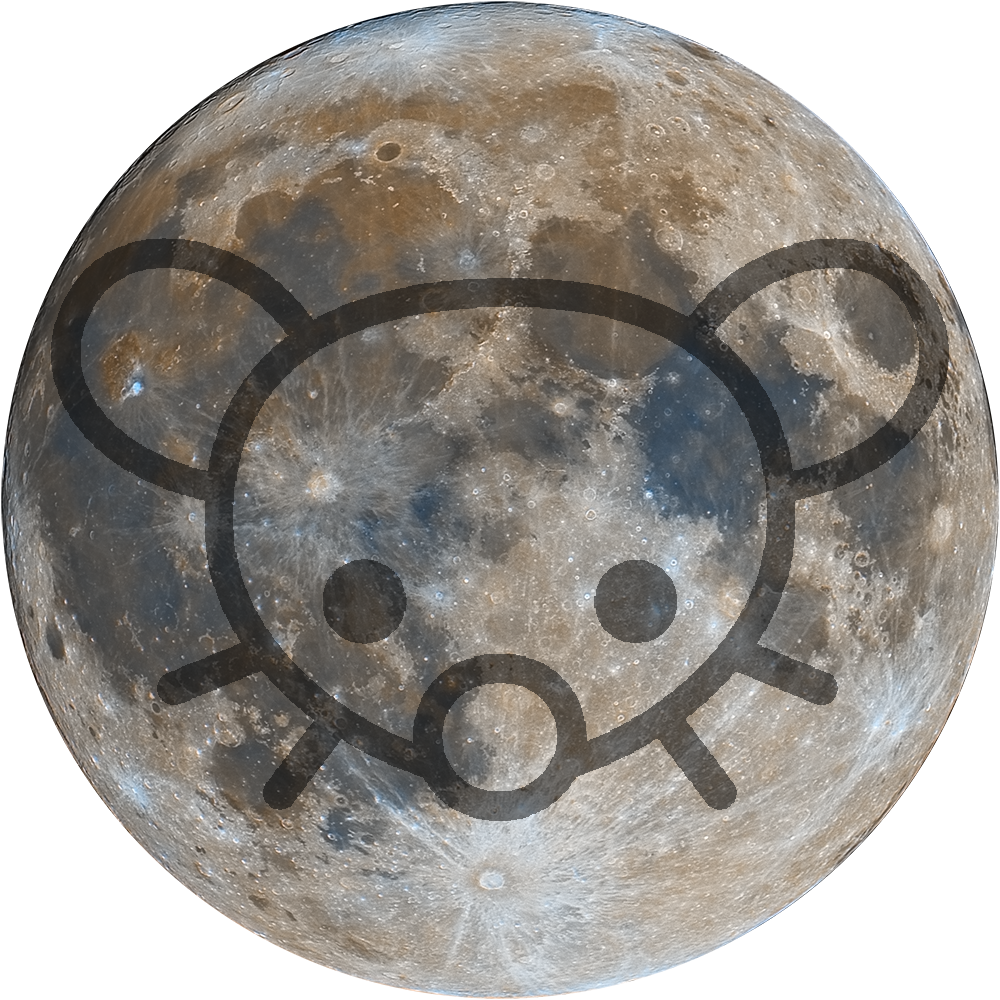
I didn’t check but would guess right about one hour. Plus ~30min registration. Normally I just start the process and leave my laptop and come back later, so I don’t know for sure.

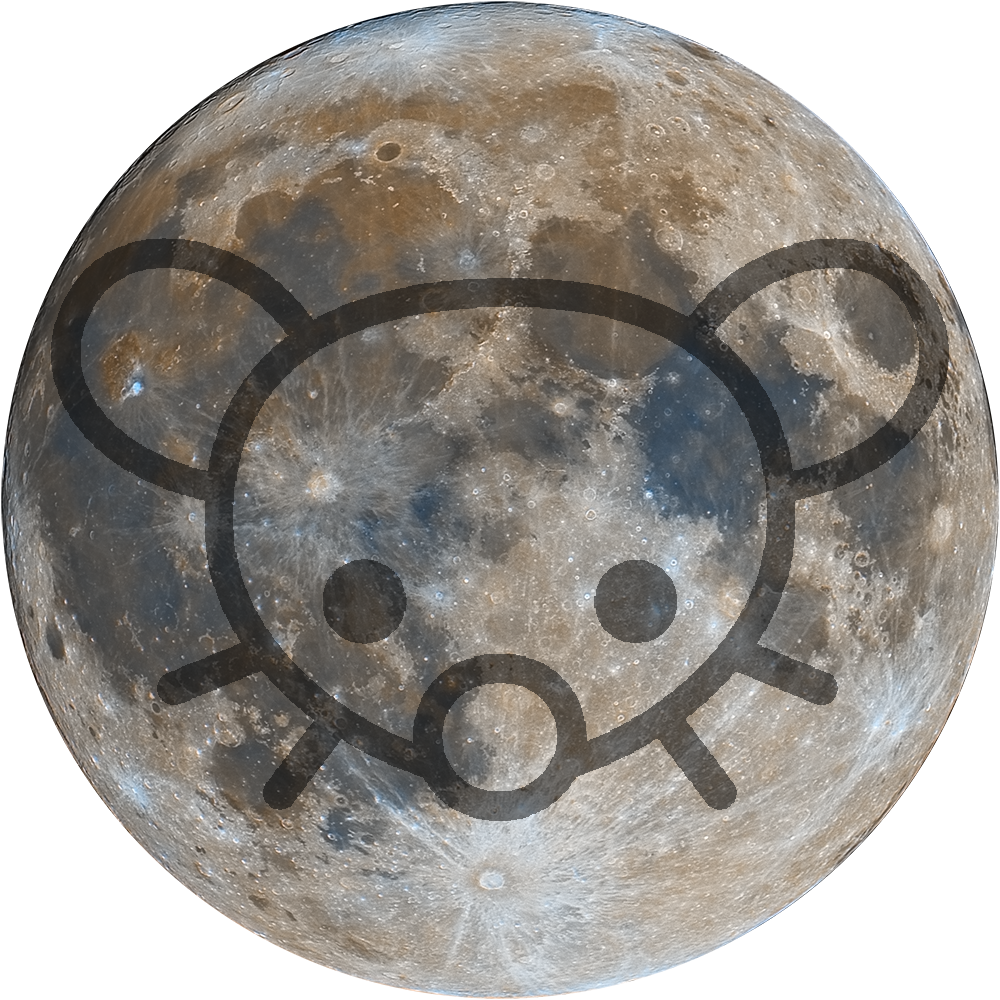
Absolutely stunning image! Thanks for sharing

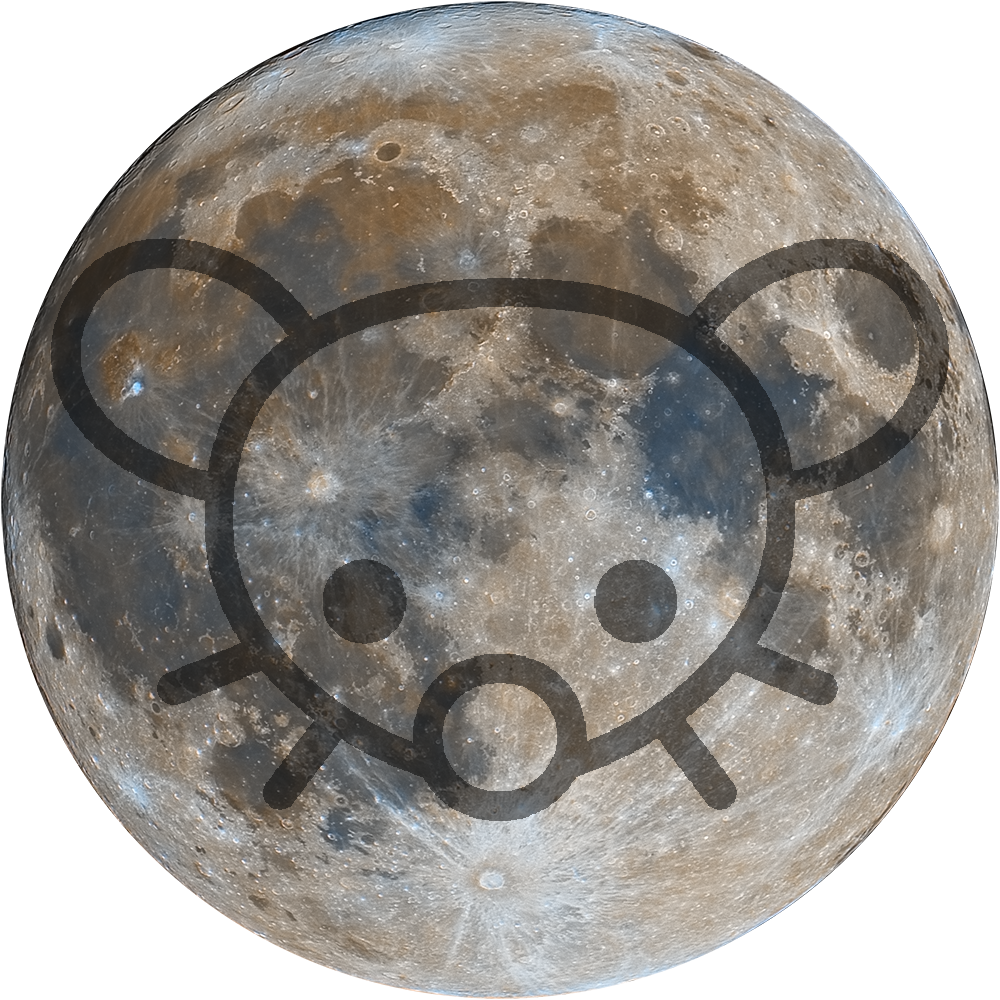
Also we were quite surprised how bright the nebula is. We didn’t thought to get that much signal with 15min exposure time. Even more so as our camera is not infrared modified.


Interesting, how much power does the laser have to need to be able to burn the paint?


Haha, the board won‘t win any prices for sure. But for a first try I‘m still very happy.


Sure thing :)


Yes exactly. It checks the weather forecast however so it doesn’t water when it‘s raining. This way I don’t have to refill the canister too often. A better way would be to attach moisture sensors to the plants, but I don’t like having to change batteries constantly. This is a very simple solution but it works for me.


I just printed the design on a glossy paper and used an iron to transfer the toner from the paper onto the pcb (last image). The toner protects the underlying copper in the etching process, so only the free copper gets etched away. I used Na2S2O8 for etching.


Yes UV is so much nicer, I also use this method now when I‘m not ordering online.
Ah ok, so I assumed you registered all your light frames onto your stars as your stars look very sharp. And that’s the normal way for every astro image you would normally do. A comet however moves so fast that its position changes even in the short time frame were you took the images.
So after registering all the images with the stars pattern you want to make a second registration were you mark the position of the comet on the first frame and on the last frame. With that now all images are aligned onto the comet and now the stars appear to move in the background. As your stars look so sharp I assumed you didn’t make the second registration. In DSS there is a comet mode for that but I haven’t worked with that so I can’t tell you about the workflow with that program.
Hope that helped in any way!
I do not have much experience with DSS, as far as I know the result should be very similar. „Lights“ is the term for a single exposure. The technique is basically the same no matter which software you use.
But if you have Siril specific questions feel free to drop any questions :)
It‘s hard to tell from your image, bit it appears you can even get a bit more details if you register your lights onto the comet itself and then stack all the images. I used Siril for the two step registration process.
But nice image nonetheless!
Cool thank you!
Lets see what the next days will bring. As the comet rises higher maybe it will be even more visible.
Your image looks not to bad either. On my phone the comet looked the same like yours.
Thanks for answering! Yes the comet moved quite a bit, but I stacked two images. One for the stars and one for the comet were I registered the images onto the comet itself. So the stream seems to be a real feature of the comet.
The comet is also visible on one single exposure as it is very bright. It was also visible to the naked eye. But stacking reveals even more details because it improves the signal to noise ratio. Also stacking helps removing unwanted objects like satellite trails, planes or moving clouds.
The stripes are called walking noise/ pattern and often show up when not using a tracking mount and not using dithering.
Because not every pixel of your camera captures signal exactly equally bright you‘ll see this difference along the movement of the sky as it gets accumulated with every subframe. The only way to get rid of it is to vary the pixels for each part of the image after each exposure. This can be done by moving the camera slightly after each shot. This process is called dithering.
With good calibration frames the pattern can by minimized very slightly. Other than that the only real option for processing I can think of is to hide the pattern by not stretching the dark ares too much.
Other than that great image!