

Sadly, it seems I cannot replace the disks one-by-one. At least not if I don’t upgrade the SSD size to greater than 4TB at the same time.
The consumer 4TB SSDs yield 3,64 TiB, whereas the datacenter 4TB SSDs seem to yield 3,49 TiB. As far as I know, one cannot replace a zfs raid z1 drive with a smaller one. I’ll have to watch the current consumer SSDs closely and be prepared for when I’ll have to switch them.
I’m not all too sure about buying used IT / stuff in general from ebay, but I’ll have a look, thanks!


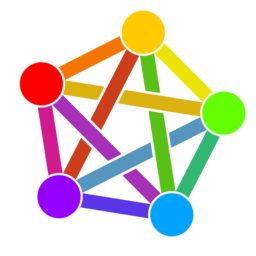

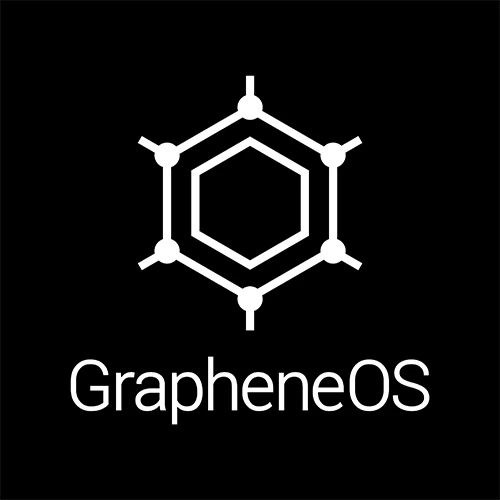

I did not run OPNSense, but I have a direct comparison for pfSense as VM on Proxmox VE vs pfSense on a ~400€ official pfSense physical appliance.
I do not feel any internet-speed or LAN-speed differences in the 2 setups, I did not measure it though. The change VM -> physical appliance was not planned.
Running a VM-firewall just got tiring fast, as I realized that Proxmox VE needs a lot more reboot-updates than pfsense does. And every time you reboot your pfSense-VM-Hypervisor, your internet’s gone for a short time. Yes, you’re not forced to reboot. I like to do it anyway, if it’s been advised by the people creating the software I use.
Though I gotta say, the pfSense webinterface is actually really snappy and fast when running on an x86 VM. Now that I have a Netgate 2100 physical pfSense appliance, the webinterface takes a looooong time to respond in comparison.
I guess the most important thing is to test it for yourself and to always keep an easy migration-path open, like exporting firewall-settings to a file so you can migrate easily, if the need arises.
[EDIT] - Like others, I also would advice heavily against using the the same hypervisor for your firewall and other VMs. Bare-Metal is the most “uncomplicated” in terms of extra workload just to have your firewall up and running, but if you want to virtualize your firewall, put that VM on its own hypervisor.