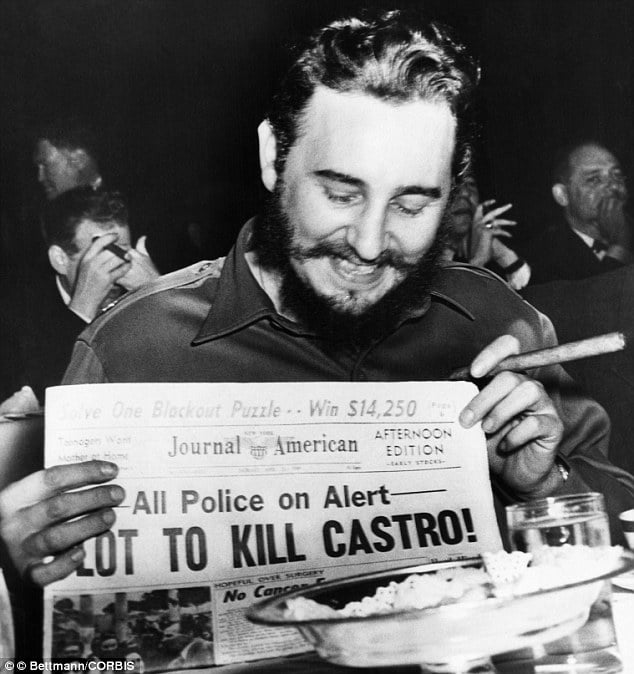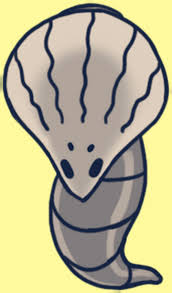I have a USB HDD that I’m hoping to install Windows on for a few games and other pieces of software. I know my load times will be miserable, but how poorly will things run once on ram? Lastly, Windows does like to screw with other operating systems on the same drive, will it play nice with my main drive as long as it’s on the HDD?
Easiest solution: remove the SSD before you install windows.
Windows loves installing it’s bootloader on other drives, but if your other drive isn’t formatted in a way windows understands it shouldn’t do that. But either way it shouldn’t cause too many issues. Also if it’s on a USB drive then you’re using the windows to go option which especially shouldn’t fuck with your SSD in any way.
This is a laptop so I can’t remove the SSD that easily and Windows to go was discontinued 5 years ago. I think there’s an open source clone though.
I know my load times will be miserable
They’d be very miserable. Also I’ve heard that Windows likes monopolizing your boot partition when installing by default but mechanically I think you can do it with enough diligence and after backing up your important stuffs.
But honestly, my advice is to look into running Windows using Linux KVM+QEMU (through a front-end like virt-manager). If your system is too weak to virtualize Windows then I doubt you’d get any luck running windows on a USB HDD if the goal is to just run certain games and programs.
my advice is to look into running Windows using Linux KVM+QEMU
I have a VM that works for some things, but performance is too slow for games or CAD and some software cannot run on a VM at all. I might see if I can set up GPU passthrough but I don’t want to deal with that hassle because I’ve heard it’s a pain.
It’s not worth it if you have a single GPU (at that point just dual boot like you’re planning to now), but if you have a second GPU then it’s a very powerful option.
You can always bite the bullet and have Windows and Linux be neighbors on the same drive though only Linux is chad enough to read from both OS’s partitions. If your concern is with performance then I don’t think Windows would be good at all on an external HDD.
Also I’ve heard that Windows likes monopolizing your boot partition
Yep, seen this happen a couple of times with friends. Their boot loaders just randomly get nuked from their EFI partition after a Windows update,
It’s not worth it if you have a single GPU
You can pass through a single GPU, it’s just kind of a pain to get working so I wouldn’t really recommend you bother with it unless you really want to go this route. Another option is to pick up some ancient very cheap graphics card up off Ebay or something to use for the host machine then pass through your more powerful GPU to the guest machine.
In the US check Facebook Marketplace (or your local equivalent). You can find all sorts of junk on there for less than $20.
Thats where I get half of my garbage from.
This is a laptop so could I use the igpu for the host that already runs the UI and pass the GPU through to the VM?
Looking it up supposedly theoretically possible but I think the CPU has to support it https://www.reddit.com/r/VFIO/comments/xpjihb/guide_gpu_passthrough_for_laptops_in_fedora/
A Reddit link was detected in your comment. Here are links to the same location on alternative frontends that protect your privacy.
Update:
I tried this and it works great. Granted, you need a good book for installing games (it took me around 2 hours for both Battlefield 1 and Valorant) and loading (Battlefield 1 took 15 minutes to launch for the first time), but once everything is installed and loaded it runs almost as good as it did on Linux.
Steps to recreate:
- Download Windows 11 (can’t be Windows 10 unfortunately)
- Use Rufus (has to be Rufus, I had an old Windows machine lying around, thankfully) to install it to your drive and select the “Windows To Go” option
- Reboot to UEFI settings
- Select the USB drive as 1st in the boot order
- Continue to boot
- Read theory for 2 hours as you install things
It won’t screw up your main drive, for me Windows doesn’t even recognize that there is a main drive. The only major pain point I had is that it somehow screwed up my Bluetooth, so use wired headphones.
You’ll actually see a performance increase. It’s been awhile since I’ve tried it, but ram speeds have only improved while HDDs stayed roughly the same. You’re right about the load times. Depending on the software, you’ll have a better overall experience if you try to find a lightweight version, but I know that’s not always something that can be replaced.
I seriously doubt there’d be an issue since they’re on separate drives, but even on the same drive you can find ways to make it work.