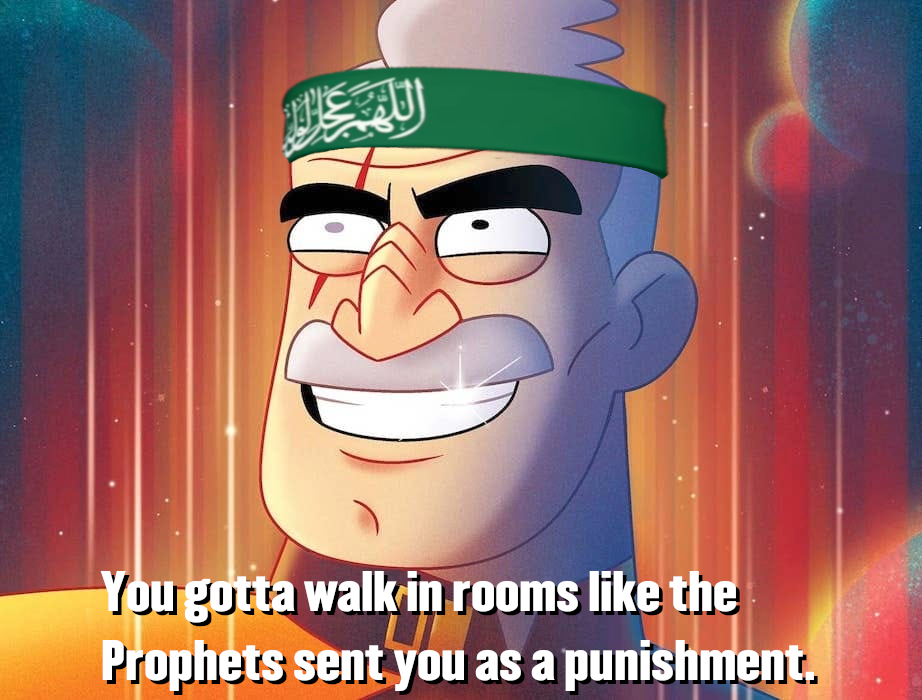I love FF I’ve been using it for well over a decade but it runs like absolute ass on my pc. I downloaded chrome to test the waters and it’s so much faster but now I feel like a shit for letting even more google into my life (already use youtube, gmail and search). Is there a hidden 3rd option I just don’t know about?
You could give ungoogled chromium a try.
Ty I’ll check it out.
For some things, mostly JavaScript heavy sites, Chromium-based browsers are just better optimized. I definitely feel this on mobile - for web apps, Firefox is a little slower and uses a lot more battery. For everything else, though, Firefox performance is about the same, while using less memory. Before giving up on Firefox, you might want to try a userscript to tune performance. Betterfox is basically the standard here.
You also need an adblocker so that your computer doesn’t waste resources on rendering unnecessary things, but on a low-powered computer, there’s a trade-off to be made between effectiveness and performance. uBlock Origin is the gold standard adblocker, but on a literal potato you might actually want to try uBlock Origin Lite.
He could also consider giving NoScript a try (taking into account that many websites will completely break without temporarily being set to trusted).
I like the idea of noscript, but it was too impractical for me. I wonder if there are some lists of sites that run fine without javascript so that we can block js on them or something in these lines. It would also be nice if we had a list of unnecessary js scripts to block with ublock
Floorp and Zen are newer and both Firefox based but maybe see if they run better?
Floorp and Zen
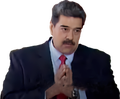
Edit: not that chrome, edge or Firefox is any better.
Here’s a list of ones you (likely) don’t know about:
Netsurf: I’ve only really used it on plan9 but it’s light weight and works ok for basic JavaScript. They have their own layout and JS engine
nyxt: browser written and configured in Common Lisp, it uses WebKit
surf: suckless browser that also uses WebKit
Ladybird, it’s not ready yet but it’s in very active development, writing their own browser engine from scratch
Mothra: the default web browser for 9front. It ignores all JavaScript and most html and css tags making is super fast and secure.
I got a similar problem in a low end computer (celeron n3010). I had to use google meet, and the cpu ran at 100% with audio being heavily degraded, unless I disabled all the video. I checked for hardware decoding and it was activated, so I tried chromium instead and it worked fine, with clear audio and no need to lower video quality, while keeping the cpu at around 80%. It was a huge difference in performance. However, I didn’t experience great difference in performance on other things.
I don’t know if firefox is lagging in optimizations, or if google is purposely making their services worse on firefox, like they did with youtube some time ago.
Brave browser works pretty good. Yeah it pushes a crypto token but it’s not annoying and not in your face about it. Has it’s own search. Privacy centric. It’s chromium based but add ons / extentions are lacking. Been using it on my mobile and deskrop devices for a few years now.
A while back I used a 64 bit native fork of Firefox called Waterfox which ran ok.
Waterfox
I’ll look into it. But I’m coming around to chrome rn, it’s like so much faster on this PC than ff ever was which is sad. I really need to upgrade my computer.
Brave is great for when you need chrome for something. It’s just my onshape browser and it works great for that.